Product Categories
- Arduino Shields
- Breakout Boards
- CAN (Controller Area Network)
- Connectors and Interconnect
- Drivers, DACs & Outputs
- FIRST Robotics Competition
- Formula SAE
- Hardware
- Interface and Logging
- Power Supplies and Distribution
- Qwiic Connect System
- R3aktor Data Acquisition
- Sensors
- Software
- Switches, Encoders, & Buttons
- Temperature Measurement
- Wire
- Discontinued
Tech Article Categories
Posted: November 25, 2024
Modified: November 25, 2024
Home > Tech Article Categories > > Measuring internal temperature of a battery box
Measuring internal temperature of a battery box
Introduction
Recently, the need arose for a weather-sealed battery box which could regulate the power from the contained 10Ah LiPo battery from a nominal 12V down to 5V for use in auxillary electronics. A box containing a 12V 10Ah battery, fuse, and regulator was constructed in order to fulfill this need.
To regulate the power, a DC-DC converter was placed inside the box. Because of thermal concerns, a method of ascertaining the internal temperature was needed to ensure the regulator did not generate enough heat to throw the battery out of its maximum discharge temperature, due to the sealed nature of the box, profiling just how much of a thermal insulator it was became important.
Playing With Fusion's R3aktor Core thermal data acquisition products and accompanying software made this a simple and easy task, without breaking the bank.

How to Measure Temperature?
Naturally, the first step in this process was to choose an appropriate technology for temperature measurement. First, defining our requirements for our measurements, we need:
Moderate Accuracy
To perform calculations regarding effiency, or thermal insulation, it would be nice to acquire data that has at least moderate accuracy (+/- a degree), otherwise we will not be able to get a good picture of these characteristics. However, the goal of our measurement is to ensure the box is staying within safe ranges, so 0.001 accuracy is not needed.
Remote Sensing
There is not a whole lot of room in the box itself, and we do not want other electronics effecting the measurement, therefore it would be desireable to take measurements from inside the box, and then read them elsewhere to minimize the disturbance of everything in the box during the test.
Logging Temperature
Not only is the final temperature of interest, but also the time in which it takes to reach that maximum temperature, and the characteristics of the resulting curve. It would be optimal to have a device that could plot this data over time.
What Technologies are Available?
With our requirements, we are presented with a couple of technologies that meet our requirements in the accuracy and remote sensing areas:
- Thermocouples - Unparalleled range, good response time, rugged
- RTDs - Medium range, long response time, more sensitive to environment
- Thermistors - Small range, medium response time, ok ruggedness
For this test, a thermocouple was chosen due to the response time to thermal changes, as well as the cost and availability at the time of testing. Granted, this comes at an accuracy loss that an RTD could have fulfilled. However, the thermocouple satisfies the same two out of three requirements.
More information on these three technologies and their differences can be found in this Microchip Appnote, if interest arises:Microchip AN679 - Temperature Sensing Technologies
That leaves one requirement left over: Logging
How to Log Temperature Data?
Many manufacturer-specific solutions exist for logging temperature data, but the accompanying hardware can greatly increase the barrier for entry, especially when using a $500 temperature logger to test a box that cost less than $100 to build.
Cheap loggers typically do not offer live data monitoring & logging, and export data through a SD card which can become cumbersome.
For this need, a R3aktor Core TC temperature logging board was chosen, and the accompanying R3aktor Control Center software. This hardware-software solution will satisfy all the listed requirements for the test, and without sacrificing low cost or ease of use. Let us get into it.
Measurement Set Up
Before running the test, a thermocouple was attached to the R3aktor Core TC temperature logging board, and the R3aktor Control Center desktop application opened. The thermocouple was placed near the DC-DC converter module, in the air. The vent of the box was used to achieve this. The placement of the thermocouple and the state of the electronics in the box during testing can be seen below:
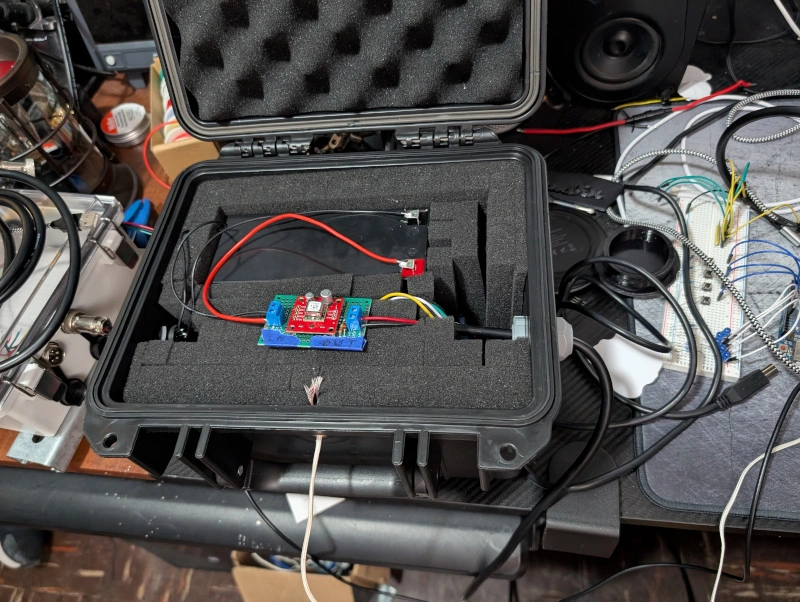
To run the test, the battery was switched on and the box closed. Promptly after, the recording feature in R3aktor Control Center was used to record the data inside of the box. A photo of the setup can be seen below.

Analysis
After the temperature appeared to level off, the logged data within R3aktor Control Center was saved, and the graph saved as an Image. The results are shown below. The box exhibits an exponentially decaying function as the temperature starts at roughly 86 degrees F and rises all the way to 97 degrees F.

Another cool feature about the log files that R3aktor Control Center provides is that it was possible to import the CSV file into a python notebook and quickly create another graph showing the thermocouple data, and manipulate it to show the moving average of the data, smoothing out the signal:
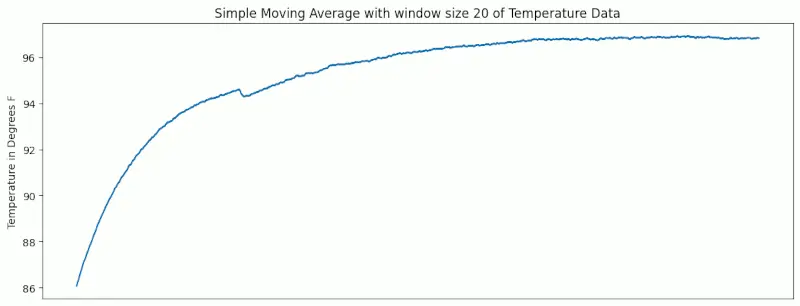
Interpretation
The data collected actually pointed to a potential fault with the converter, 20 degrees fahrenheit above ambient seemed suspicious, and it turned out that the DC-DC converter was bad, and was promptly replaced with another one that was lying around.
The DC-DC converter would have been identified as faulty eventually, but this thermal test helped identify the problem quickly.
Conclusion
Overall, the test showed that the module leveled off at a little more than 20 degrees fahrenheit above ambient - which was within the battery's operational limits, and thus proved that the DC-DC converter would not put out enough heat to damage anything internally. However, this led to the replacement of the DC-DC converter as 20 degrees above ambient seemed suspicious, and it was later confirmed that the DC-DC converter module was bad.
In the end, the DC-DC converter present in the test photo ended up being switched out for the converter present in the photo under the "introduction" section, but this test still provided invaluable data which came into play with identifying the faulty regulator. Furthermore, Playing With Fusion's thermal data acquisition products made the data collection and analysis of this test easy, fast, and cheap.
External Links
| Microchip AN679 | Microchip AN679 - Temperature Sensing Technologies |

 R3aktor Core J-Type Thermocouple Data Acquisition Board
R3aktor Core J-Type Thermocouple Data Acquisition Board
 R3aktor Core K-Type Thermocouple Data Acquisition Board
R3aktor Core K-Type Thermocouple Data Acquisition Board
 R3aktor Core T-Type Thermocouple Data Acquisition Board
R3aktor Core T-Type Thermocouple Data Acquisition Board
 R3aktor Core Universal Thermocouple Data Acquisition Board
R3aktor Core Universal Thermocouple Data Acquisition Board
 R3aktor Core PT100 RTD Temperature Data Acquisition Board
R3aktor Core PT100 RTD Temperature Data Acquisition Board
 R3aktor Core PT1000 RTD Temperature Data Acquisition Board
R3aktor Core PT1000 RTD Temperature Data Acquisition Board